Whether it’s listening to music occasionally or adding sound for the evening, connecting a mobile phone to an AV receiver offers many benefits. It allows you to listen to and play your entire music library, which is almost endless in the cloud era (especially if you have a Spotify or Deezer subscription), and on the other hand, your phone becomes a very practical “remote control” for adjust volume, skip to next music, etc.
There are several possibilities for this:
- By Bluetooth;
- By Wi-Fi;
- By cable.
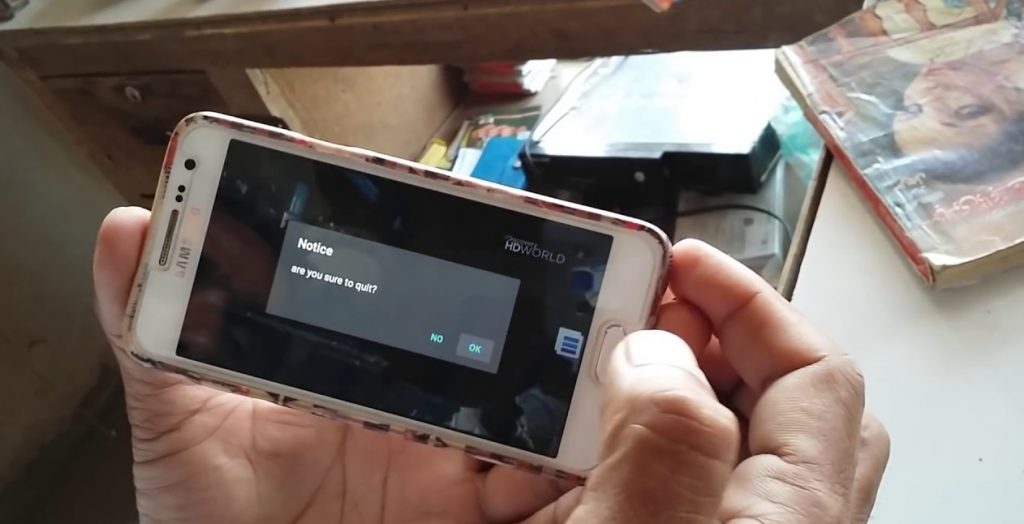
By bluetooth
All smart phones are capable of streaming music through Bluetooth. This is particularly useful in cars equipped with Bluetooth radios, which allow you not only to act as a hands-free kit but also to listen to music on your cell phone. Well know that you can get exactly the same comfort with your hi-fi system simply by connecting a Bluetooth receiver to it.
If it is a USB Bluetooth dongle, it plugs into the audio input of your stereo and stays there permanently (if you find it unsightly you can just as easily hide it behind the system, it will work just as well.
You have nothing to connect to your mobile phone, no battery to charge/recharge, no cable that carries the box is always present. When you want to listen to your music on your channel, a few taps on your phone are enough (activate Bluetooth then select the device.
And if your receiver is equipped with Bluetooth, which is now the norm even for the most budget models, and you do not need to search for the best av receiver under $ 1000 to get the built-in Bluetooth function, then you just need to turn it on.
Pros: not too expensive, very very practical, decent sound quality.
Cons: There is unfortunately a delay between when the phone plays the sound and when it is heard.
By Wi-Fi
In this case, we will use the DLNA feature. Most of the modern receivers support it. You should select a movie, a photo, or music on your phone and send it directly to the receiver, where such a function is on.
Pros: Nothing to buy or connect. Optimal sound quality (even better than cable).
Cons: You are forced to use the DLNA player on your phone which robs you of your playlists and makes cloud files unusable.
By cable
Besides the USB cable (if your system supports USB), you can easily find stereo audio cables to connect an external device to one of the audio inputs of any system.
Pros: good sound quality, cheap.
Cons: Limits mobility, you have to get it out of the closet every time you want to listen to music from your phone on your receiver.


